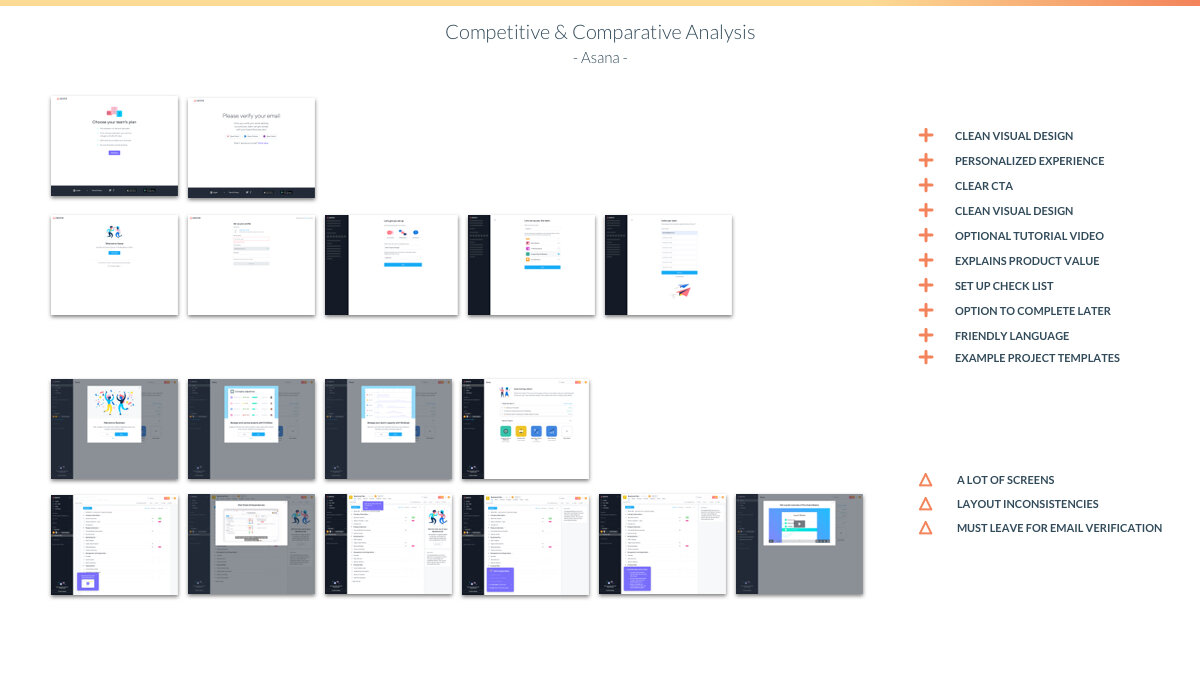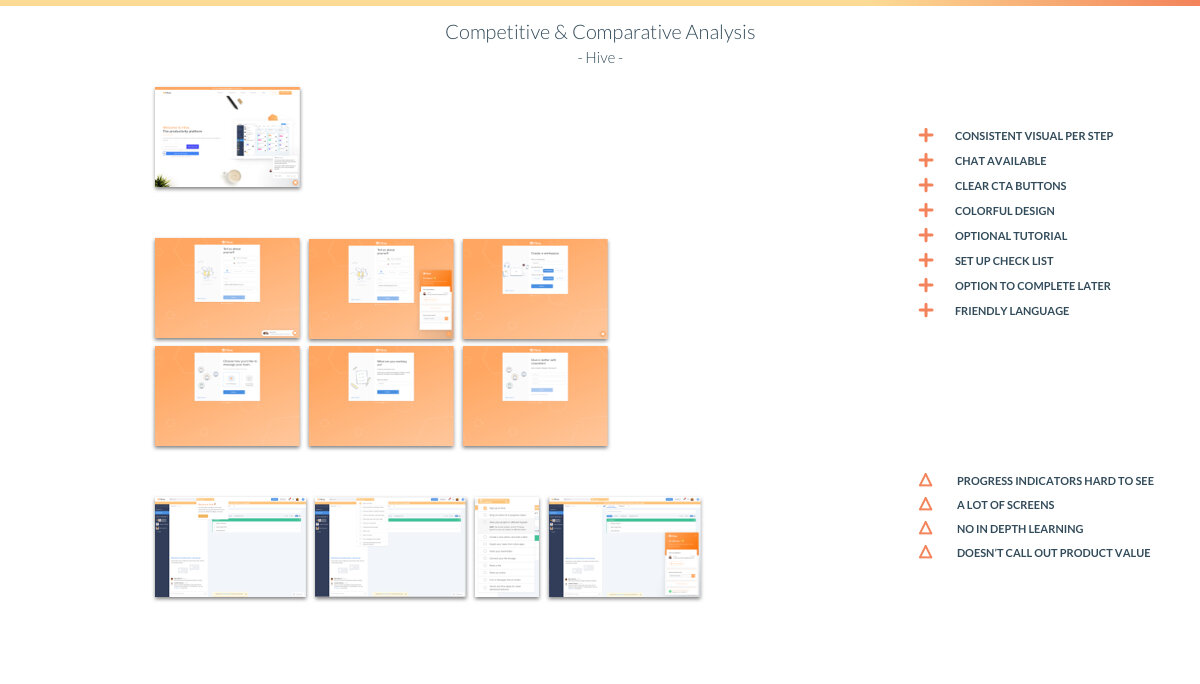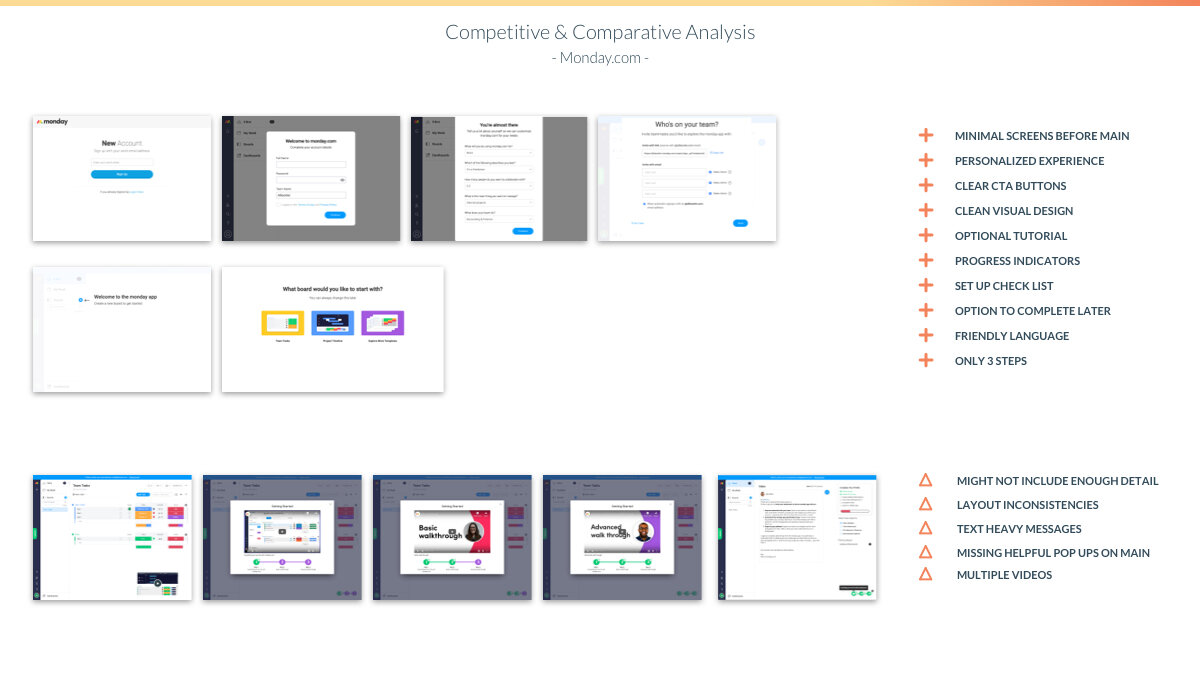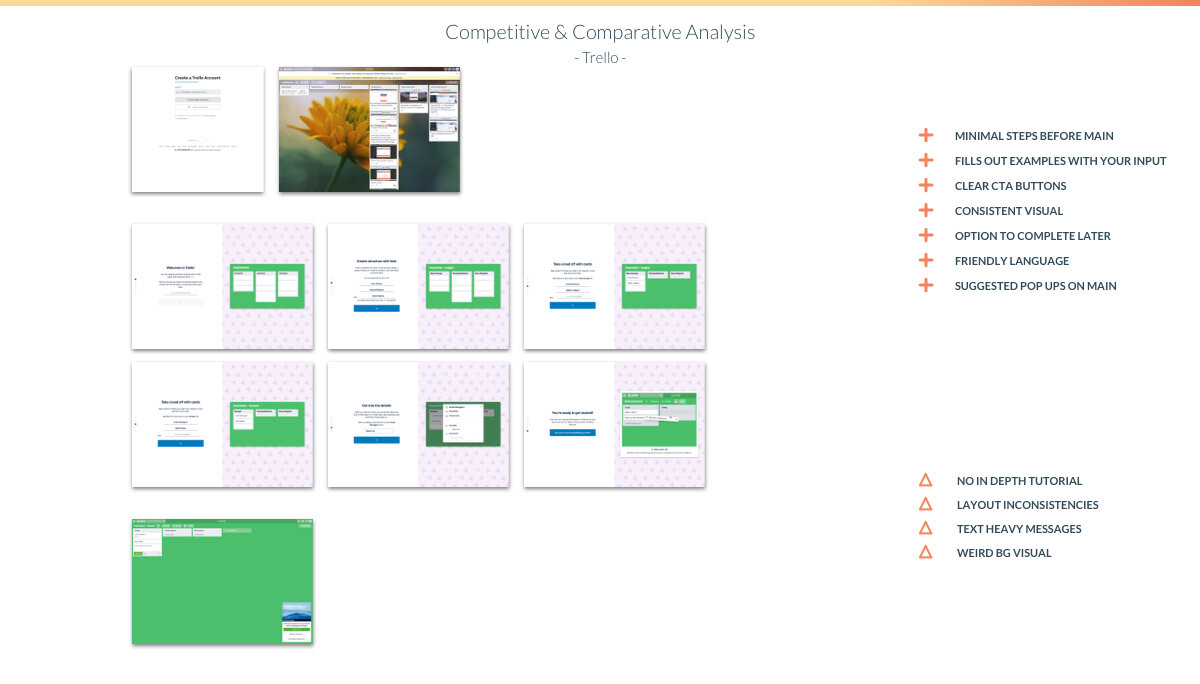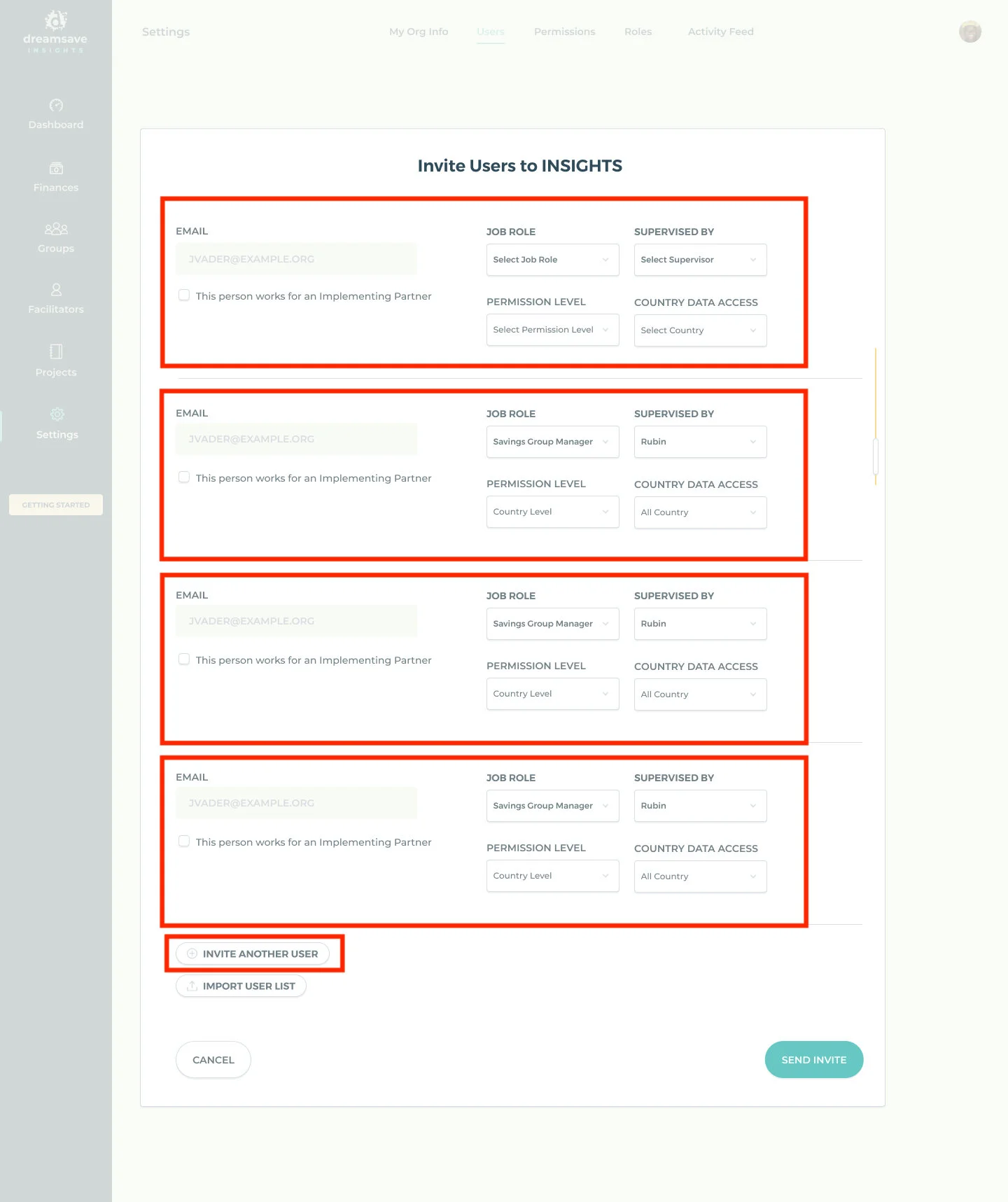INSIGHTS
Creating an Onboarding Experience
̌
PROJECT OVERVIEW
Insights is a new analytics platform that simplifies the process of monitoring and assessing savings groups’ data for NGOs (non governmental organizations) in the microfinance space world wide.
With DreamStart Labs’ launch of this new tool, they needed a way to introduce Insights to clients while simultaneously setting them up to use it.
Challenge
Design a user friendly onboarding experience introducing brand new technology to an industry that has been working with the same outdated program (SAVIX MIS) for over a decade.
Project Scope:
Project Type: Web App
Platform: Windows
Deliverables: User Research Artifacts, Lo Fidelity Wireframes, High Fidelity Visual Comps, Visual Design Library
Tools: Whiteboard, FIGMA, Coda, Miro
TEAM MEMBERS:
Jennie Vader - Product Manager
Christina Chan - Senior Product Designer
Natalia Cebotari - Motion Graphics Designer
My Role:
UX / UI Designer
discover:
who is dreamstart labs?
DreamStart Labs creates award-winning digital banking technology which makes it easy for previously unbanked individuals to save money, build credit history, access loans, and achieve their financial goals. They are currently the proud developers of DreamSave App, DreamSave Insights, and the soon to be developed DreamSave Simulator.
DreamSave Mobile: An app used by savings group communities to record and share information about their groups and their groups’ activities.
DreamSave Insights: A dashboard for NGOs and Non Profits to monitor data and assess financial portfolios as well as Savings Group health.
DreamSave Simulator: A simulation tool for non-profits (further details have yet to be released).
A Quick Synopsis
DreamStart Labs had just launched DreamSave Insights, a brand new analytics platform, and the first new digital banking technology the micro finance industry would be exposed to in over a decade.
Insights’ key offering was its ability to procure real time accurate snapshots of financial portfolios and savings group health in a user friendly interface.
This innovative technology was primed to have a huge impact on changing lives. The only obstacle that remained was getting various NGOs set up for success with a brand new interface. I worked with DreamStart Labs to imagine:
How might we.... onboard large organizations to a brand new piece of technology in the most effortless way possible?
As the UX designer on this project, I made the following key achievements:
Championed User Wants / Needs / Frustrations
Established a Research Lead Human Centric Design Process
Challenged Stakeholder Assumptions to ensure user centric solutions
Narrowed and Refocused the project scope
Let’s Dive In
From distilling research and looking at the scope of the project I knew that the greatest opportunity to ensure client satisfaction was to establish a welcoming atmosphere with easy learn as you go guidance.
The trick was in creating a solution that would do this unobtrusively while still acquiring the information Insights requires to operate.
I started with a quick C&C analysis to see how existing CRMs were onboarding new clients. This helped me identify what users would expect and be familiar with, as well as what opportunities Insights had to set itself apart.
Takeaways:
Friendly, Casual, Engaging language
Setup Check List
Optional Tutorials
Complete Later Option
Learning Tool Tips
Progress Indicators
Minimal amount of Screens before main product
Clear Calls To Action
establish empathy
I helped the product team to reframe and contextualize our challenge with direct user insights by compiling personas and other research deliverables that aligned us as a team and shed better light on the ecosystem we would be designing for. These key insights allowed us to save resources by starting the process with clear understanding of our main user, Global Program Managers.
Artifacts like these also provided us with easily referenced tools to share in communication with Stakeholders.
make:
Focused Design Approach
I helped our product team define key areas of focus by distilling research into the three actionable problems to solve. I did this by overseeing the DreamStart Labs user research process, synthesizing the data results, and generating happy user flows based on our findings.
Actionable Problems:
Help clients set up and invite users
How might we make account set up and inviting users quicker and less daunting for already inundated upper management?
Help clients regulate access to sensitive financial data
How might we help clients from varying NGOs, with varying internal structures, protect their sensitive data while still providing access to the users that need it?
Provide clients with access to many different types of aggregate data
How might we help clients prepare for donor reports potentially requiring an infinite range of data analysis?
problem 1: Help Clients Set Up & Invite Users
To help clients set up their organization’s accounts and onboard potentially large numbers of personnel, I looked at different onboarding methods that could alleviate impatience and / or frustration at what could be a tedious and lengthy process.
Based on what I had seen in the marketplace, I knew that many similar products were accomplishing this task through:
Waterfall Invite Systems
Account owners invite say ten users to Insights. Those users receive e-mails with guided instructions to onboard themselves, then those users invite another ten employees, etc. etc.
Limits the amount of users any given manager must input or invite, distributing that burden more evenly
Teaching Onboarding
An orchestrated guide using tool tips, roadmaps and success states to show users through the process of account set up while simultaneously teaching them about the main functions of Insights.
Lessens impatience to get started by allowing users to learn as they go directly within the main product.
Permits users to complete at will, i.e. do only part of the set up and come back later, skip entirely and figure out on your own, or complete the process with guidance from start to finish.
SOLUTION: 'The ‘Getting Started Guide’ acts as an easily accessible road map for users to complete onboarding at will.
SOLUTION: Animated Tool Tip calls out where to locate guide upon initial login.
SOLUTION: Expanding forms helped alleviate the user burden of inviting ALL the employees in their org, which can often be overwhelming and time consuming.
Upon expert guidance from stakeholders, I learned that clients were already keeping employee contact information in existing spreadsheets. Therefore, I decided to add an import contact list feature where users could drag and drop existing files to upload large batches of users at once. This was especially helpful since some user roles would always have to be entered manually.
SOLUTION: Batch update functionality allowed users to import contact lists easily from their existing employee contact spreadsheets.
SOLUTION: Progress indicator state pops up while user list is uploading to notify users of progress.
SOLUTION: Success state animation announces list has been uploaded and provides easy CTA to review details.
User testing also showed us that clients wanted a way to track user invites so we created an ‘Invited Users’ tab in the org account settings which tracked invite status and allowed for a quick invite resend should users notice some invitations remain unopened for too long.
SOLUTION: The ‘Invited Users’ tab helped users keep track of who they had already invited as well as gave options for resending invites directly from there.
problem 2: Help clients regulate access to sensitive financial data
Initial Concept:
To help clients regulate access to sensitive financial data, I initially created solutions with default job roles and pre populated permissions. We later found out that this was unhelpful because NGOs had varying internal structures and users were often confused if they could not find the job titles their particular organization used.
PROBLEM: Users were confused by default job role titles when they did not exist in their organizations under the same name.
Final recommendation:
Users were getting confused by unrecognized job titles, so rather than regulate data access by job roles, we decided to do it by permissions levels. To create a familiar system users would trust, I looked back into our NGO research and found that most organizations seemed to sort their information by project, country, and organization wide brackets. I used those same divisions to create our new default permissions for users to choose from.
Since permission levels then regulated data access, job roles were made free to be completely customizable.
SOLUTION: Default permission levels separated by project, country and organization brackets seemed to be understood universally amongst various NGOs.
SOLUTION: For added clarity, hover states with descriptions were provided when assigning permission levels in form dropdown menus.
SOLUTION: Default permission levels were provided to alleviate set up burden for the most common admin levels, but options to customize were made available within permissions settings for added adjustments.
Problem 3: Provide clients with access to many different types of aggregate Data
Background Context: Insights’ NGO clients operate on managing and funding projects financed by donor based grants. Grants are given based on donor motivation, often from past project success. A major function of Insights and NGO operations is creating aggregate data reports that will convince donors to continue to fund their projects. The measurements of success donors value often varies per organization. A variety of factors can be considered… including, but not limited to, the number of Savings Groups formed, the relative financial health of said groups, and an overview of adjacent statistics, such as child education level, food security, or number of individual loans taken.
Initial Design Concept:
To help provide clients with aggregate data for unlimited potential reports on Savings Groups health, our Stakeholders initially suggested creating a tagging system that could be customized to track infinite data parameters. We agreed to test that concept and later found that development, time, and budget constraints made that concept impractical . The solutions were either not truly customizable to the user, or they required clunky design / development implementation. It was time to pivot and rethink potential solutions.
PROBLEM: A ‘Global’ tag system would require an account owner to define and set the parameters of each tag. That became too difficult to streamline amongst varying NGOs.
PROBLEM: A basic tagging system could not accommodate for the discrepancies amongst location detail requirements. NGO projects often operate within a large range of countries, and those countries categorize administrative areas differently. How do we tag for counties in one country… and districts in another? Any system we thought of in this way became too complex and difficult to understand.
Final Recommendation
When brainstorming alternate options to tagging, I spoke more with stakeholders to learn the specific use cases requiring aggregate data analysis for Savings Groups. Reviewing those details, I realized that we needed to refocus the task scope. Rather than try to solve for all the potential use cases (which could be infinite and unpredictable), it would be more effective to solve for the majority of use cases.
With that focus in mind, I reviewed the research and realized that most aggregate data needs could be met by completing the following actions:
Ensure that Savings Groups are always assigned to a project and a facilitator (because these are the organizational methods NGOs use to track Savings Groups)
Make sure that Savings Group status is always up to date (because this is the most common measurement NGOs rely on to quickly assess Group health)
To ensure that these actions are always being met, we programmed Insights to notify users when any of these parameters are left incomplete.
SOLUTION: Automatic notifications alert users to unresolved group information. Animated tool tips show users where to click to resolve these issues.
Following the animated tool tip, users click into the Groups Overview page where the list of groups has been filtered down to the ones that require attention. Different filters for missing criteria (unassigned groups, groups without projects, groups with unspecified status.) can then be selected in the dropdown menu “Notifications”. Insights by default will pre-select all missing requirements unless otherwise specified (shown below). If for any reason, users wanted to deselect a filter, they can just ‘X’ out of that particular classification in the filter bubbles below the search bar. To complete missing details, users click the easy CTA buttons on the floating banner at the bottom of the list. Multi select batch assignment functionality was included as a way for first time users to resolves these issues quickly as they will likely have a large amount of notifications upon initial account creation. Future notification levels should be much lower and less daunting for return users.
SOLUTION: Account owners going through initial onboarding would likely encounter a large number of notifications due to syncing group information from our partner app, DreamSave. Offering multi select batch assignment through clear CTAs was an effective was to resolve those issues quickly.
What was learned:
Throughout the design process, many different onboarding solutions were considered. Insights’ main platform is one combining CRM tools with data analytics in a brand new industry format. As far as learning new technology goes, Insights certainly could have been a daunting task. The following lessons went a long way in subsiding that potential anxiety.
Establish familiar ground.
The challenge presented to the team at the beginning of this project was to help clients set up organization’s accounts and onboard personnel. Much time was spent considering ways to offer default job roles with set permissions to lessen the burden of onboarding entire companies. Only later when tests for these ideas continued to reflect confusion (because users did not recognize foreign titles), did we realize that we were incorrect in focusing our attention around streamlining roles alone. Instead, we changed gears and built program accessibility around permission levels using common industry terms (country wide access, org wide access. etc.). This was accepted much easier in testing and allowed users to title roles any way they needed, while still regulating data access.
Question the challenge itself.
When working on the first version of a product, it’s easy to get hung up on making things “perfect”. There is no such thing in design really, and more often than not, time and budget wouldn’t allow for perfection if it did exist anyway. When solving for the aggregate data challenge, many iterations were cycled through in an attempt to solve for all the use cases. Ultimately, it became clear that this was not possible at this time. When our team was able to recognize that, it was easy to recalibrate and effectively design for the problems we could address within this round’s constraints.
Final Prototype: